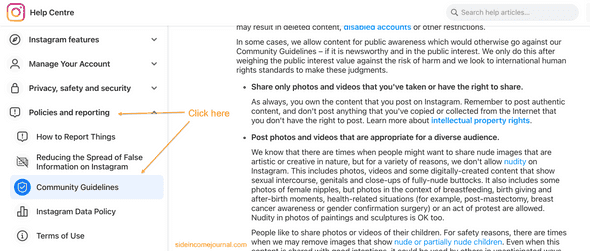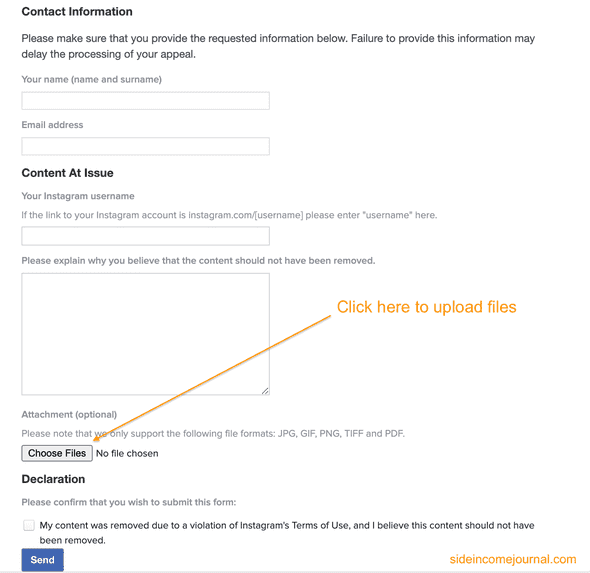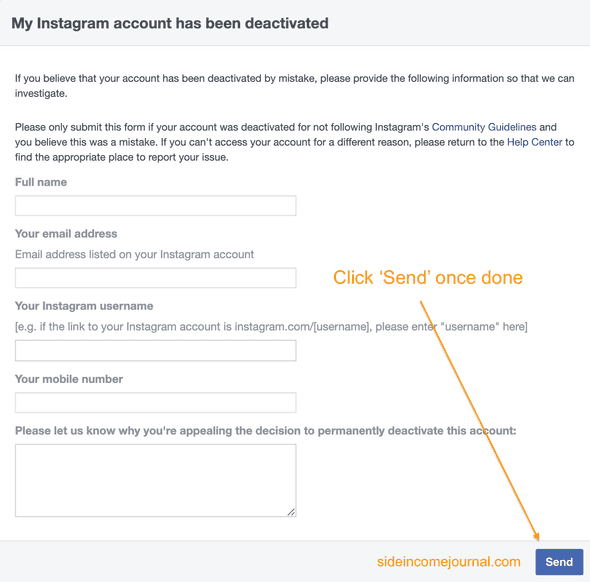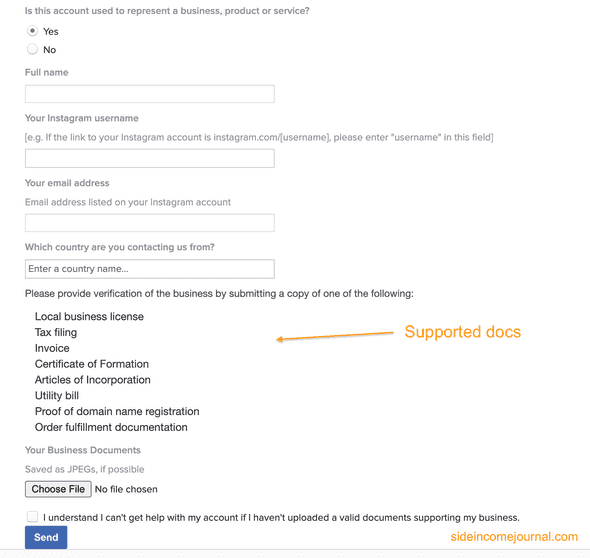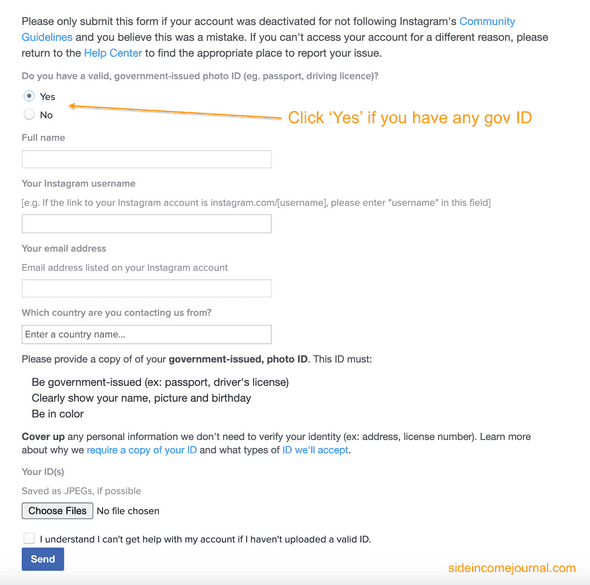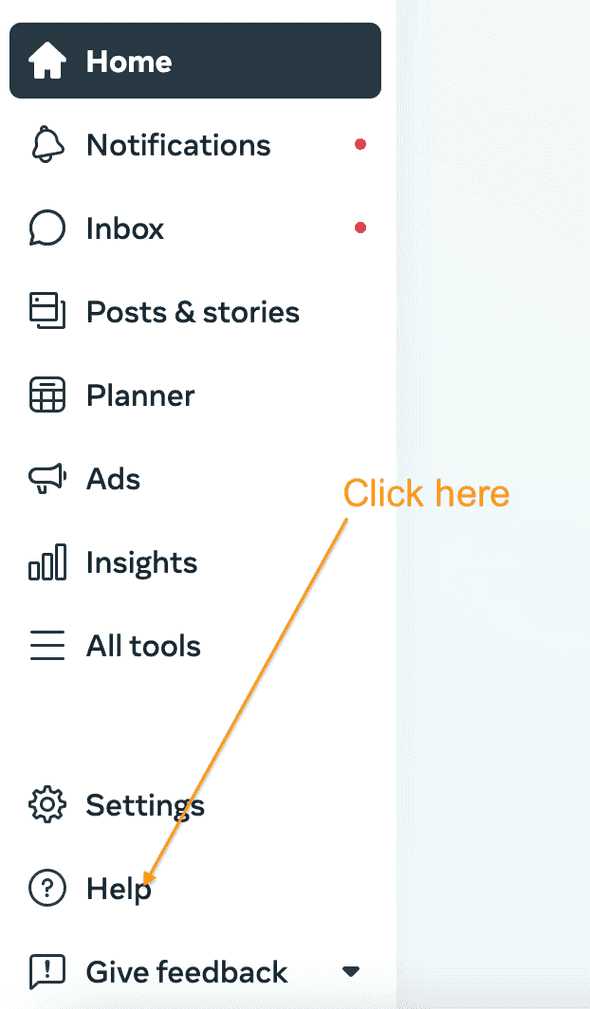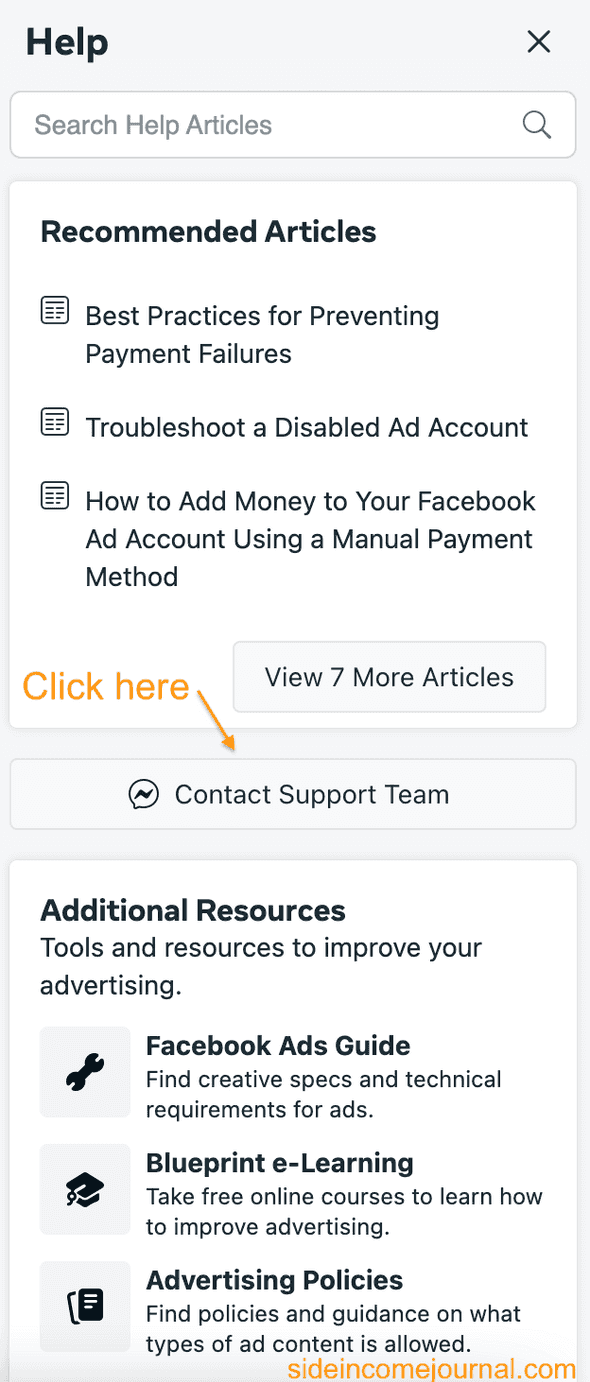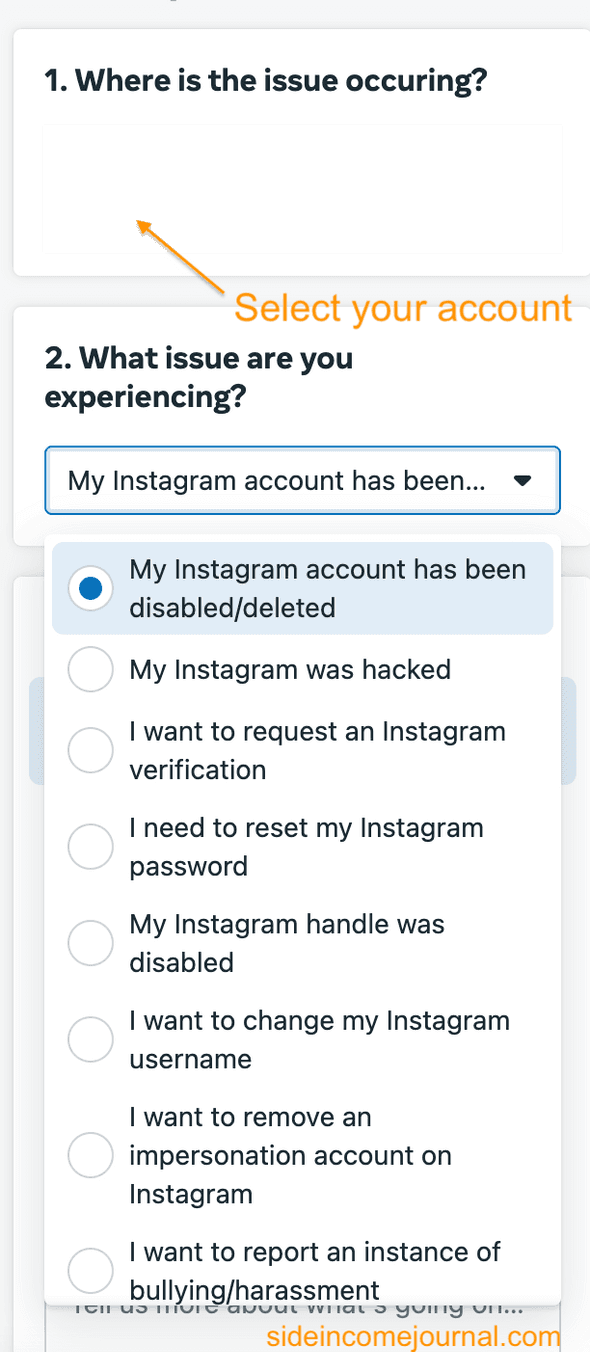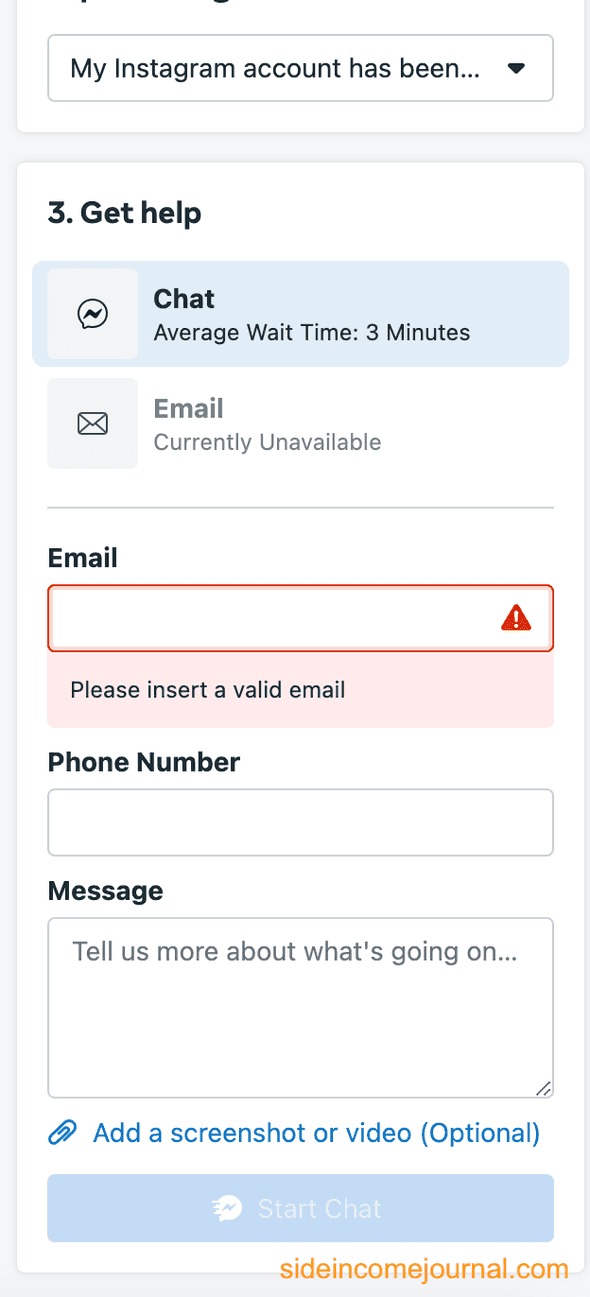Different ways to recover or reactivate a disabled Instagram account
How to recover or reactivate a disabled Instagram account:
There are several reasons your Instagram account might be disabled. If you violated one or more community guideline, then it will be disabled. Or, even if you haven’t violated any guidelines, it might be disabled by mistake.
Instagram’s algorithm is known to disable accounts by mistake. If you search for this on Google, you will find a lot of users complaining about disabled Instagram accounts.
If you have shared your Instagram credentials with other people, or if you are using a weak password, there might be a chance that your account is hacked and somebody uploaded content that violates the community guideline.
There is a high chance that your account is disabled wrongly by the algorithm. And if this is the case, it will be easier for you to get it back.
Instagram provides a couple of forms to fill if your account is deactivated. You can fill any of these forms and your account will be reviewed by a human.
The process to get back a deactivated account is similar for all users. In this post, I will show you how you can reactivate or restore a disabled Instagram account.
Instagram help center:
Before you decide which form to fill, I would suggest you to go through the community guideline quickly to understand if your posts are following the guidelines or not.
- Go to Instagram help center
- Click on the Policies and Reporting tab on left side of the page and click on Community Guidelines.
It will show you the guidelines and you can quickly read the points to make sure that you are not voilating any policies.
Once you are done, you can follow the form that fits your case.
Instagram help forms:
Following are the forms for Instagram help:
- https://help.instagram.com/contact/437908793443074
- https://www.facebook.com/help/contact/606967319425038
- https://help.instagram.com/contact/1652567838289083
- https://help.instagram.com/contact/396169787183059
Form 1: Repeat intellectual property violation:
Let’s discuss about this form: https://help.instagram.com/contact/437908793443074
This form is for Instagram accounts if it was disabled for repeat intellectual property violation or for sharing misleading or fraudulent posts. If you think that you have violated any Instagram’s policy, you can fill this form. Otherwise, they will not reply to you.
You need to click on the I understand and wish to continue button to see the form. You need to fill your contact information i.e. your name, surname and your email address. Make sure to give your name that is on your Government ID because you might need to provide verification documents later.
Also, Instagram user name is required and you have to briefly explain why your content was removed by mistake and why you think that your account was disabled by mistake.
You can also provide any additional documents if you have. You can provide images in JPG or PNG format or GIF, TIFF or PDF files. Click on the Choose files button and select the files that you have. Do mention that in the explanation box.
Once you are done, click on the confirmation tickbox and click on send to send this form.
Form 2: Form for violating community guideline:
This is the form:
Fill this form if you think that your account is deactivated due to not following community guidelines and if you believe that it is a mistake.
You have to provide your full name, your email address, your Instagram username, your mobile number and you need to explain a little bit about why you are appealing the decision to deactivate the account.
As I have explained above, provide your name that is in your government ID as they might ask you for verification.
Once you fill the details, you can click on the Send button to submit the form.
Form 3: Form for business verification:
This is the form link:
This is almost similar to the above form, but if your Instagram account is for a business, you can provide a verification document. This form is for deactivated accounts.
You need to choose if the disabled account is used to represent a business, product or service. If it is for a business, click on Yes, else click on No.
For both options, you will get different fields to fill.
You have to fill your full name, your Instagram username, your email address and your country name.
If you are requesting for a business, i.e. the account is for a business, you need to provide a verification document. Take JPEG image for any of the below verification document and click on the Choose file button to upload it.
Following are the accepted documents:
- Your local business license copy
- Tax filing report
- Invoice
- Certification of formation of the company
- Articles of incorporation
- Utility bill copy
- Proof of domain name registration.
- Order fulfillment documents
If you are requesting for a business, you must upload a valid document.
Once done, you can click on the checkbox and click on Send to send the form.
Form 4: Provide a valid ID:
This is the link:
With this form, you can provide a Government ID. They also accepts a few different types of Ids if you don’t have a Government ID.
You need to provide your full name, your Instagram username, your email and your country.
If you have any valid government ID like passport, driving license etc, click on Yes to the first option and upload the document in JPEG format.
Make sure that it clearly show your name, birthday and photo. Also, it should be in color.
You can also cover up other details those are not required to verify your identity.
If you don’t have any government issued document, you need to provide two different form of Ids from the list given in the link above. Click on No to the first question to get this list.
The name of the IDs must match and one ID must include your date of birth or your photo that is same as in your profile.
Once done, click on Send to send the form.
Facebook business chat help:
This is another way to contact Facebook support team and get your account reviewed.
- Go to Facebook business and click on the help button on left-bottom side.
- It will open one window on right side. Click on Contact support team.
- It will open another window. Select your Instagram account under Where is the issue occuring?
- Select My Instagram account has been disabled/deleted under What issue are you experiencing.
- Fill the email, phone number and add a message and click on Start Chat to start the chat.
It will open Facebook messenger window and one representative will connect with you.