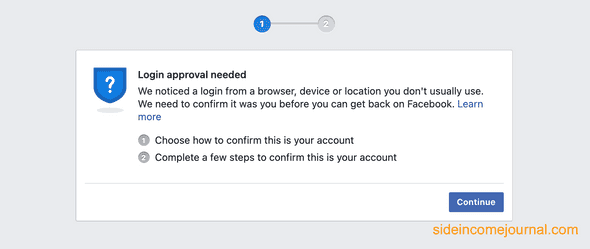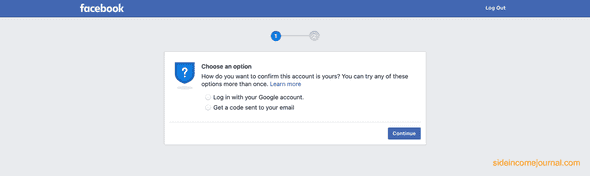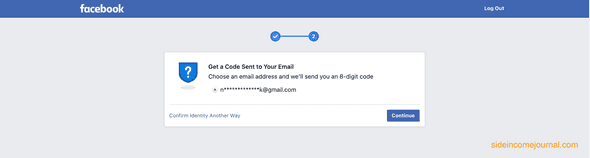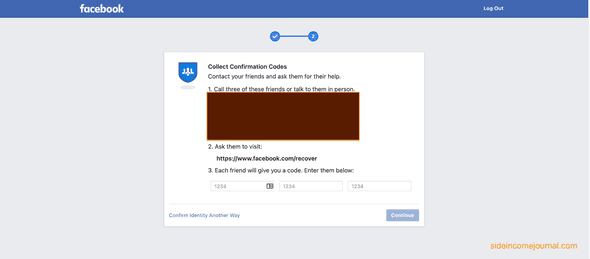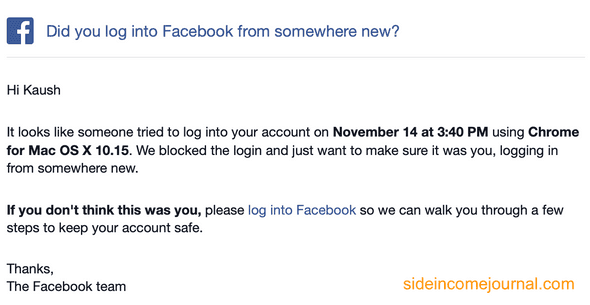How to fix login approval needed Facebook problem
How to fix login approval needed Facebook problem:
If you are logging in to your Facebook account after a while, you might see this error. This is not an error,it is actually a security step that Facebook adds for unknown login.
Many people forget the email address that they added while creating Facebook. Also, some people prefer to add a different email account to their Facebook profile and use a different email account as the primary. The problem is that they forget the email address password and can’t login if Facebook sends a security code to that email address.
Facebook provides different options to recover the account. It is random or Facebook decides it. Normally, you can either confirm it from a different phone or computer where you are already logged in, or you can enter a code that Facebook will send to your registered email or you can identify your recent comments.
In this post, I will show you how to recover your account if you get this error message.
Full error message:
This is the full error message:
Login approval needed
We noticed a login from a browser, device or location you don't usually use. We need to confirm it was you before you can get back on Facebook.
1. Choose how to confirm this is your account
2. Complete a few steps to confirm this is your accountClick on the continue button to move to the next screen.
Select an option:
On this step, you will see the options available to recover your account. This will be different for different users. It will show you the below message:
Choose an option
How do you want to confirm this account is yours? You can try any of these options more than once.with other options like:
- Login with your Google Account
- Get a code sent to your email
- Approve your login on another phone or computer
- Identify your recent comments
- Get help from your friends
Login with your Google account:
This is the easiest way to fix this problem. If you know your connected Google account and its password, you can choose this option. It will ask you to login to your Google account and once you login to it, this error will be fixed.
You can also add multiple accounts to your Facebook account. If you can’t remember your account now, I would suggest you to add your working gmail account to your profile once it is unblocked.
This option won’t be shown if no mail account is linked to your account.
Get a code sent to your email:
You can also choose this option. It will send one code to your gmail account and you need to enter that code. If you have multiple gmail addresses, Facebook will show the start and end character of the gmail to give you a hint:
If you can’t remember your email, you can click on Confirm Identity another way. This will show you the previous list or it will add more options to the list.
Approve your login on another phone or computer:
If you are already logged in in another browser or in your phone or in your computer, you can go to this settings. It will guide you to generate a security code in your account. You can generate that code and enter it in the new device to login.
Identify your recent comments:
This is a tricky one. It will show you a list of comments and ask you to choose 4 comments those were given by you. You can find the comments easily if the comments are unique. But, if you can’t remember, you have to move to any other way. You can anyway try your luck with 4 comments. If it doesn’t work, Facebook will show you other options.
Get help from your friends:
With this option, you need to ask 3 of your friends to generate three code for you.
- Facebook will pick 5 friends from your friend list.
- You need to pick three among them.
- Call them and ask them to go to https://facebook.com/recover on a browser. Tell them to login to Facebook on that browser.
- Each of them will get a different code. Ask them to give you the code.
- Enter the code in the boxes and press continue to login.
Reasons of login approval needed Facebook problem:
Facebook asks for approval if it finds any unusual activity from your Account. Following are the most common reasons:
You moved to a different country:
If you moved to a different country, and if you are trying to login to your account from the new country, there is a high possibility that you will get this error. Facebook records your location when you login to your account. If it finds a different location, it will ask you to verify.
You are using a new device:
This is another reason of login approval error. If you bought a new device and if you are trying to login from that device, Facebook might ask for approval. It is not always. Some people have faced this.
Using VPN:
This is the most common reason of Facebook approval error. VPN picks a different location and sends all of your traffic through that location. If you are using a VPN that uses Europe as your location and if you try to login to Facebook, it will think that you are trying to login from Europe. If you are not from Europe, it will ask for approval.
Precautions:
The easies way to bypass this approval wall is by using your gmail. Keep your account updated always with your phone number and email address so that you don’t loose your account. If your phone number is updated, Facebook might send one SMS with a security code to verify your account. Even if you forget your password, you can use your phone number to reset it.
Mail from Facebook:
You will get one mail from Facebook after this.
Did you log into Facebook from somewhere new?
Hi User
It looks like someone tried to log into your account on November 14 at 3:40 PM using Chrome for Mac OS X 10.15. We blocked the login and just want to make sure it was you, logging in from somewhere new.
If you don't think this was you, please log into Facebook so we can walk you through a few steps to keep your account safe.
Thanks,
The Facebook teamYou can ignore this mail. If it was not you, then you better change your password asap.