What is promodoro and top 5 best promodoro timer applications
Introduction :
I have a full time job, a family, and a couple of blogs and I do freelance. Phew ! It is not easy. It is not easy even working on two blogs at the same time. It takes dedication, proper time management and planning.
If you are starting out as a blogger, don’t think that you will master within a couple of days. When I have started, it took me months before I was a little more ‘productive’.
It is hard to find out a method that best fit for someone. And it might not be the same for all.
In case of a job or freelance, we work on it even though we don’t like it. This is because someone is tracking us or we are getting paid for it. For a blog, everything you need to do for yourself at start. Starting from planning for a new article, writing, publishing, promoting etc. Later, you can hire someone(VA) to do the boring part but for the start time, it is only you who will work on all. Promodoro is one of the best technique that I came across. It will truely going to help you to complete something on time.
In this post, I will give you one quick overview of the promodoro technique and a couple of free applications to run it on your laptop or mobile.
What is a promodoro :
Promodoro is a time management technique. Basically, you will break down your working time in time slots with a small break between each slot and a longer break on every 4th slot. These time slots are also called ‘Promodoro’.
Planning everything beforehand and using a promodoro to track boosts my productivity because each break reminds me of what I should complete before the timer ends.
Promodoro is an italian word, that means tomato. That’s why it is also known as ‘tomato timer’. Traditionally, one promodoro is equal to 25 minutes, short break is 3-5 minutes and long break is 15-30 minutes but most modern application provides customizable options. Here is the wikipedia article on promodoro technique. You can have a look if you want to learn more.
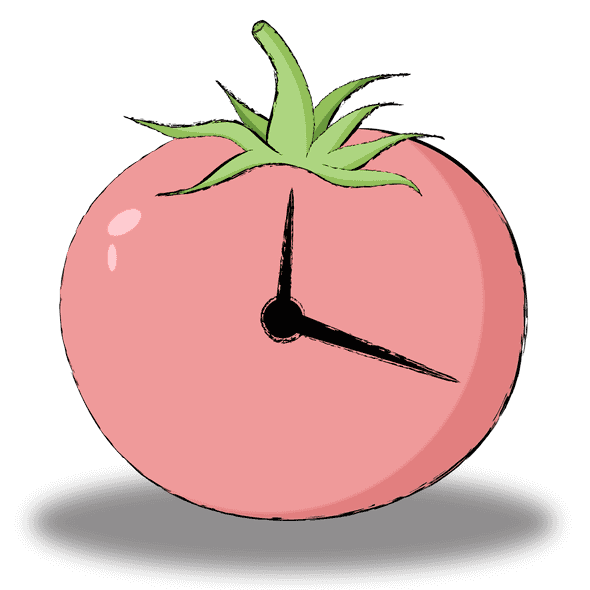
Why you need a promodoro timer :
For me, it helps to complete a task on time. Blogging, freelance or for any other task, you can use one promodoro. You can use one 25-5 session like 25 minutes task - 5 minutes rest - 25 minutes task again. Repeat it for 4/5 times and take one long break (10/20 minutes).
Divide your task into small sub tasks and divide them like 2 promodoro for one task, 1 for the second task etc.
Top 5 promodoro timer applications :
You can use your smartphone stopwatch to keep track of time or you can use any one of the below applications.
1. Forest - Stay focused :
Forest is available for Android, iPhones and iPads. It allows you to grow virtual trees in the app. If you leave the app, the tree will die.
This application is best if you want to beat your phone addiction. You can plant trees with your friends, earn coins and unlock more trees. ‘Forest’ works well for me. The tree is not a real tree but still I feel bad if it got killed. It helps me not to open any other apps on my phone during a promodoro. You can whitelist applications that you don’t want Forest to kill the tree if you open that app.
The app offers white-noise music to run in the background while using the timer. White noise music is a great way to focus in a noisy environment. You can also use the coins to plant real trees ! The Forest team currently have total 14 projects in five countries in Sub Saharan Africa
2. Timork : Focus timer :
Timork is a mac app. It is a menu bar app. You can list down all of your tasks for a day with a time to complete each one of them. Once your planning is done, start the timer. It shows the time left for a task on menubar. You will get awards for each completed tasks and that virtual award money can be used to buy more themes in the app. The main thing I love about this application is its interface and its notifications on the menu bar. I don’t have to check my phone and the time left is always on focus while I am working on something. Total 12 different themes are available that can be unlocked using virtual coins that you will receive on completing tasks !
Overall, if you have a Mac, you should try Timork.
3. Focus Booster :
Features | focus booster Focus Booster is best for freelancers. It is mainly a promodoro timer app but you can see for which client how much time you have spent. You can share these reports with your client and create invoice from them. Plan your tasks as todo lists, categorized them, set the time to complete each task and keep working on the promodoro. It is available for online, windows, mac and mobile. Love data ? It allows you to download csv report and shows you complete details like time per each client. The free version comes with 20 promodoro session per month. You can try the free version before upgrading it.
4. Tomato timer :
Tomato Timer Tomato timer is a browser based free promodoro timer. It doesn’t provide any fancy stuffs and your past data will lost if you clear cache on your browser but it does its work !
You can use even use your keyboard to pause, start, stop the timer. It can show notification and play one audio tone once the task ends. 5 different sounds are available to choose from. Even you can adjust the volume and change the promodo timers.
The best part is that it is free and you don’t need to install one separate app. If you mostly works on laptop, you can give it a chance.
5. Promodone :
Promodone is a paid application but it is packed with a lot of features. It can be easily integrated to other popular task management softwares like evernote, trello, basecamp, slack, asana etc.
Create one account and everything will be in sync. It is available on all platforms. You can download it for windows, mac, linux, iOS, Android or chrome extension. It also provides one free web app.
Conclusion :
App stores are flooded with a lot of different types of promodoro applications. Drop one comment below if you are using any different app that I have listed above.