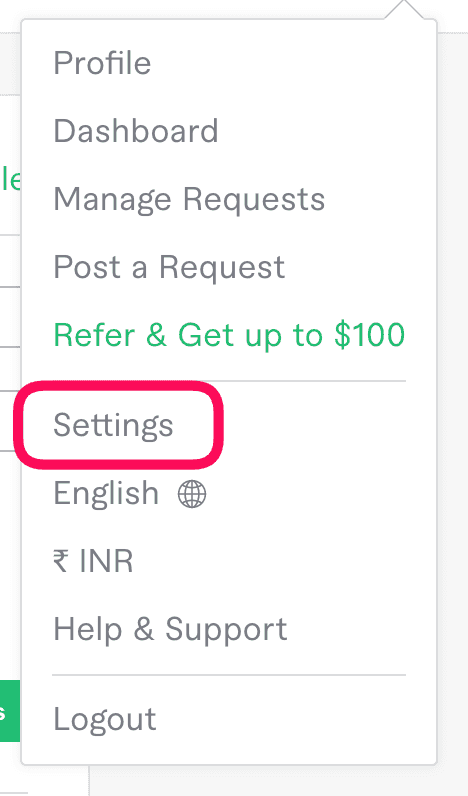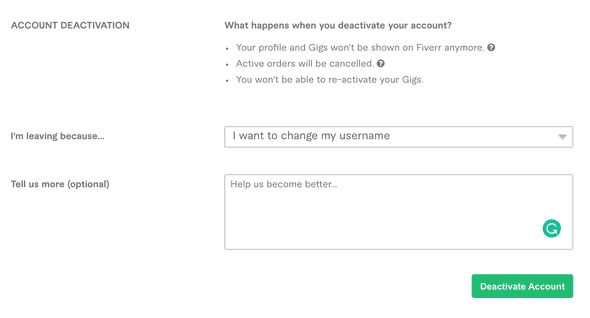How to change the username in Fiverr
How to change the username in Fiverr
Fiverr username plays an important role in the Fiverr algorithm. When you signed up, you have created an account with a username that you now think it is not matching to your profile and you have a new idea for a new one. But can you change Fiverr username? Does Fiverr allow it? In this post, I will write on this and the advantages/disadvantages of changing your Fiverr username.
Can you change your Fiverr username:
Can you change the Fiverr username? Short answer is No. Yeah, it is not good news for you and it is not what you want to read, but unfortunately Fiverr doesn’t allow us to change the user name.
But there is a way to change the username. This is by deactivating your account. If your account is new and you don’t have any reviews or ratings, you can delete this account and create a new one.
Note: If you want to use the same email address for the new account as well, make sure to change the current email address to a different one in the current account before you delete it. Otherwise, you won’t be able to use the current email address in your new account.
How to change the email address in Fiverr:
To change the email address, click on your profile pic on top-right corner of your profile.
Click on Settings.
It will open the settings page. On this page, you can find the EMAIL editable box filled with your current email. Delete the current email and enter a different email. Click on Save Changes once you are done.
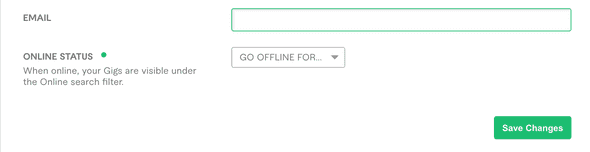
That’s it, now you can deactivate this account.
Save your Gig details:
Before you deactivate your account, make sure to save your Gig details like descriptions, images etc., because all of these gigs will be deleted as soon as the account is closed. If you don’t want these Gigs, then it is OK, but do a quick review of your profile contents before you proceed for deactivation.
What data you will lose if you deactivate your Fiverr account:
- Your returning customers. Because you will have a new account with a new name. So, they won’t be able to identify you.
- You will lose all of your ratings and reviews.
- All of your active orders will be canceled.
- You will have to recreate everything from start, including all gig details.
How to deactivate your Fiverr account:
You can deactivate your Fiverr account from the settings page. Go to the settings page and you will find the deactivation option below your name and email.
You need to select one option for I’m leaving because… Select ‘I want to change my username’ from the dropdown and click on Deactivate Account button to deactivate your account.
Can you have more than one account:
As per Fiverr Terms and Policy, you can’t have more than one account. Creating more than one account may risk both of your accounts and you might lose both. So, it is better to keep only one account and deactivate the other.
Can your family member have another account:
Yes, your family member can have another account. Fiverr TOC says that we can’t have more than one account for a single person, but there is no restriction on having another account for a different family member.
Conclusion:
I hope that you find this post useful. If your account is already doing great and you have old reviews and ratings, I would suggest you not to deactivate your account just to change the name. Starting from the beginning is hard and it is harder to collect the initial ratings and reviews.
But, if you want to change the username for a newly created account, then it is fine. You can do that, and it will not impact your account.