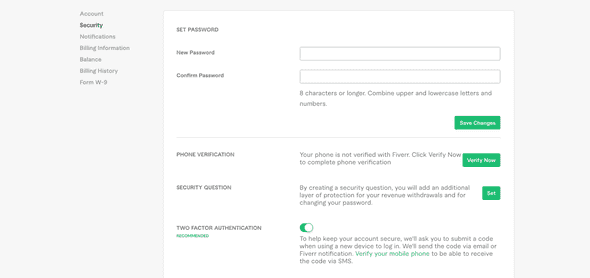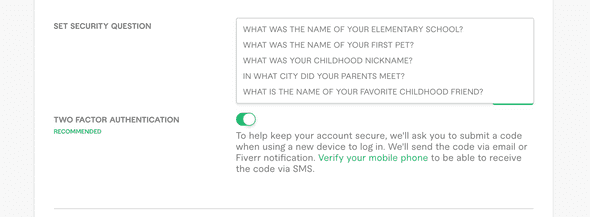How to create a secure password for Fiverr and how to secure your Account
How to create a secure password for Fiverr:
It is hard to remember the credentials of all the websites we use. We have websites for almost everything we need starting from banking to social media. It is also not a good idea to use the same password for every website. If someone gets the password, all accounts will be at risk.
If someone got your email and password, and if you are using the same email and password in all other websites, it will not take much time to get into other websites.
Recently I published another article on Godaddy password breach. You can go through this article to learn what it is and how to use password managers to keep your accounts safe.
In this article, I will give answers to most commonly asked questions on Fiverr passwords. Please drop a comment below if you have any other questions.
Requirements for Fiverr Passwords:
You need to set the password while creating the account. Once you enter the email id and click next, it will ask you to set the password. Following are the requirements for a valid password in Fiverr:
- The password should be at least eight characters long. You can’t have a password with a length smaller than 8.
- Password should contain at least one number. You can add more than one number but at least one number is must.
- Password should contain at least one lowercase and one uppercase character. You can have more than one lowercase and uppercase characters, but at least one is required.
Valid password examples:
Let me show you a couple of valid passwords those can be used in Fiverr:
- Monkey1234
- Monkey@1233
- Albert@#$234X
- Apple@1988@California
Please don’t use any of these passwords. These are only examples to show you what type of password you can pick.
How to create a strong Fiverr password:
You should always create strong password on Fiverr or any other website. Fiverr is a popular website, and popular websites are always in the radar of Hackers.
So, always use a strong password. You can also use a password manager to make the password. Password managers provide password generators and you can use these generators to generate the password.
- Try to avoid your name, email, common words like Abcd etc.
- Use special characters. You can use any number of special characters like @, #, $ etc. It makes the password hard to break.
You should always keep the password securely. Don’t keep it in a text file or excel file. Or use a password manager.
How to reset Fiverr password:
You can reset the password on Fiverr if you forgot it or if you want to change it. If you remember the current password, you need to login to your profile and you can change it from your profile.
- Click on the profile image, Click on settings and click on security.
- Click on change password, give a new password and click on save changes. It will update the password.
If you forgot the password, you can also reset it without logging in to your account.
- Go to Fiverr, click on Sign in and click on Forgot password.
- Enter your email id registered with the Fiverr account. The email id is required to get a password reset email. You will get an email with a link to reset the password. Click on the link to give a new password for your account.
If you forgot your email id, you can connect Fiverr customer support by raising a new ticket to assist you.
How to add two factor authentication:
Two factor authentication can increase the security of your account. Whenever you try to login to your account, you will receive a code on your email id. This code will be different for each login. You need to enter the code to login to the account.
You can also phone-verify your account to get the code in your SMS.
So, even if someone get the password of your Fiverr account, without your email or your phone, nobody can get inside your account.
How to disable two factor authentication:
It is not recommended to disable two factor authentication for your profile. But, if you want to disable it, you can do it from your profile settings.
Under profile settings, you need to go to the security tab to enable/disable it.
You can use the switch to the right of Two factor authentication to enable or disable the two factor auth.
Even if you disable two factor authentication, you’ll still get notifications of new sign-ins from unknown devices. But you will not be asked to enter a code.
How to add security questions:
Security questions are used to increase the security of your Fiverr account. Following are the questions:
- What was the name of your elementary school?
- What was the name of your first pet?
- What was your childhood nickname?
- In what city did your parents meet?
- What was the name of your favorite childhood friend?
You will find these under the Security tab in your profile. You can add any number of security questions with answers.
These questions are asked when you are making specific changes in your account settings. These are also asked to verify your account ownership by the customer care. For example, if you forgot the password and if the email is not accessible, you can contact Fiverr customer support and they might ask you the answers of the security questions. These are questions and the answers is something you would know.
Conclusion:
In this post, we discussed different commonly asked questions related to Fiverr password and how to keep your account secure with different security options available on Fiverr.
The best way to keep your account secure and remember your password is to use a good password manager. You can read my article to learn more on this. Also, if you have any question on anything related to Fiverr security, please drop a comment below.