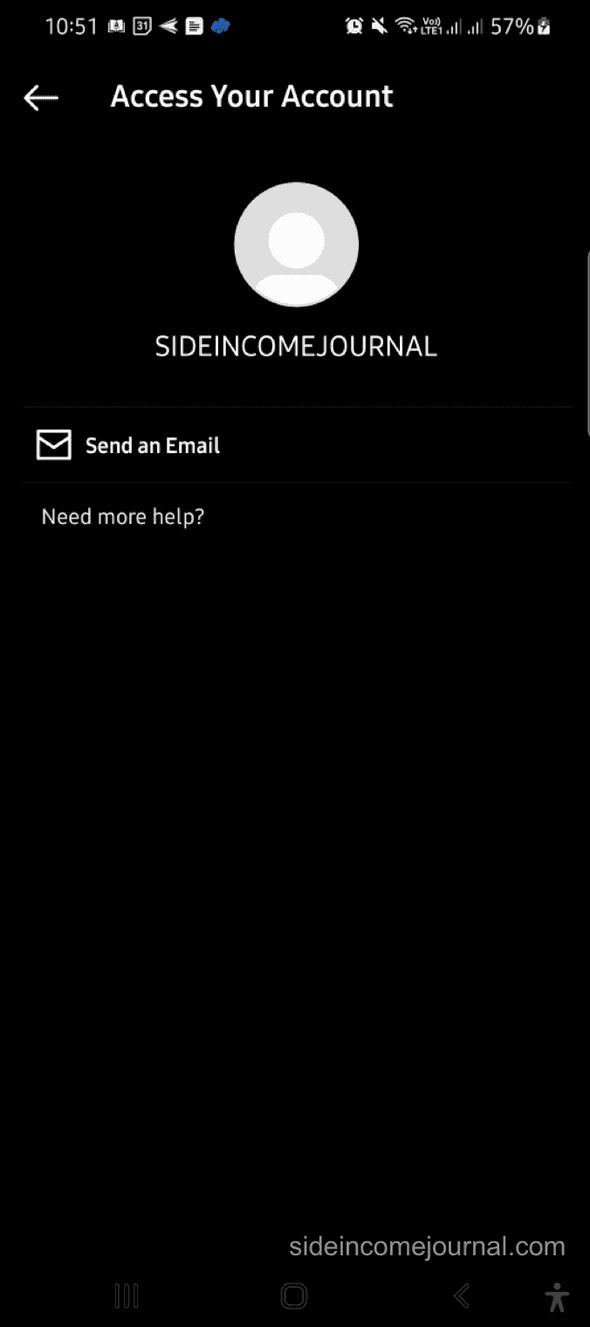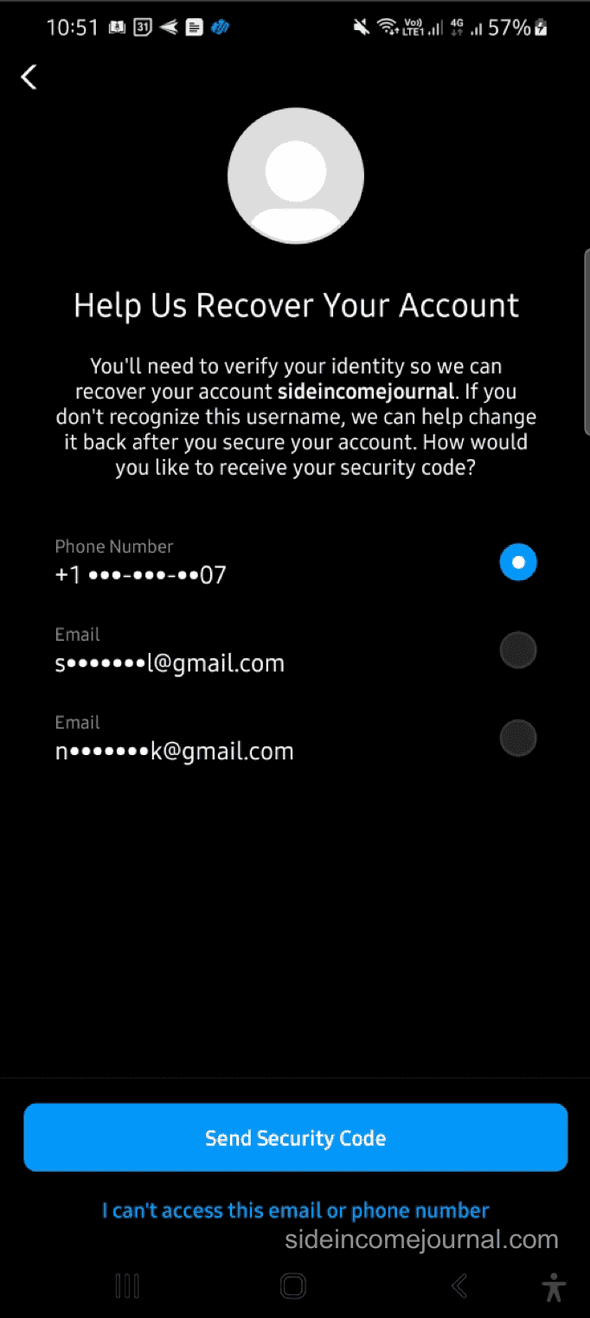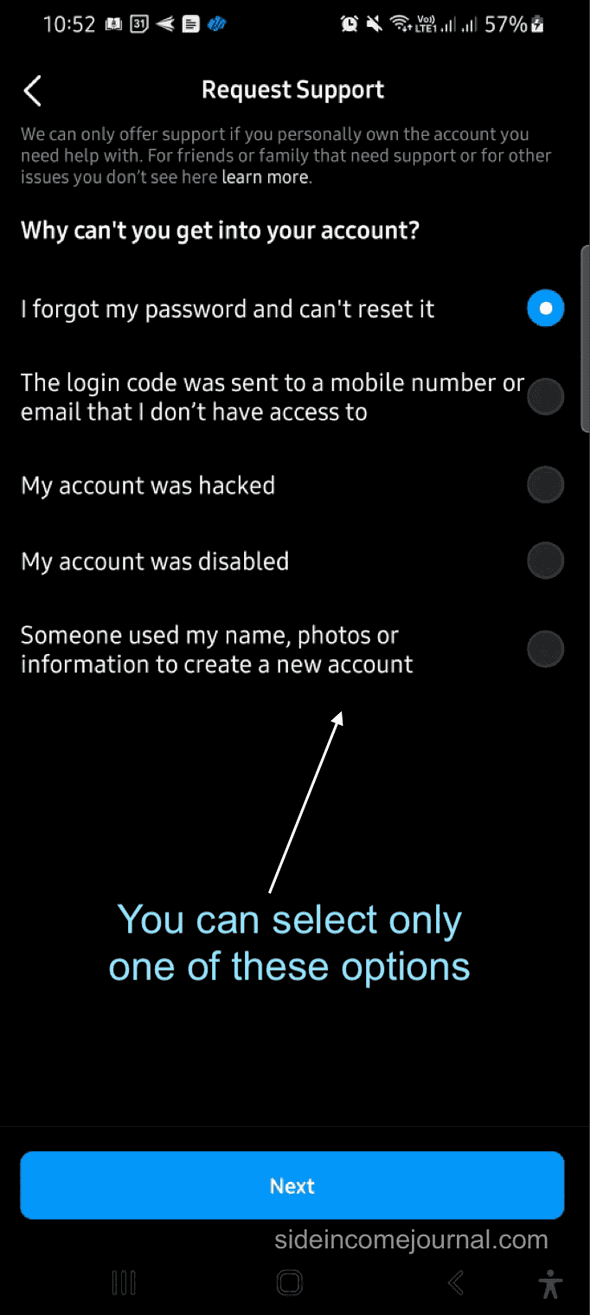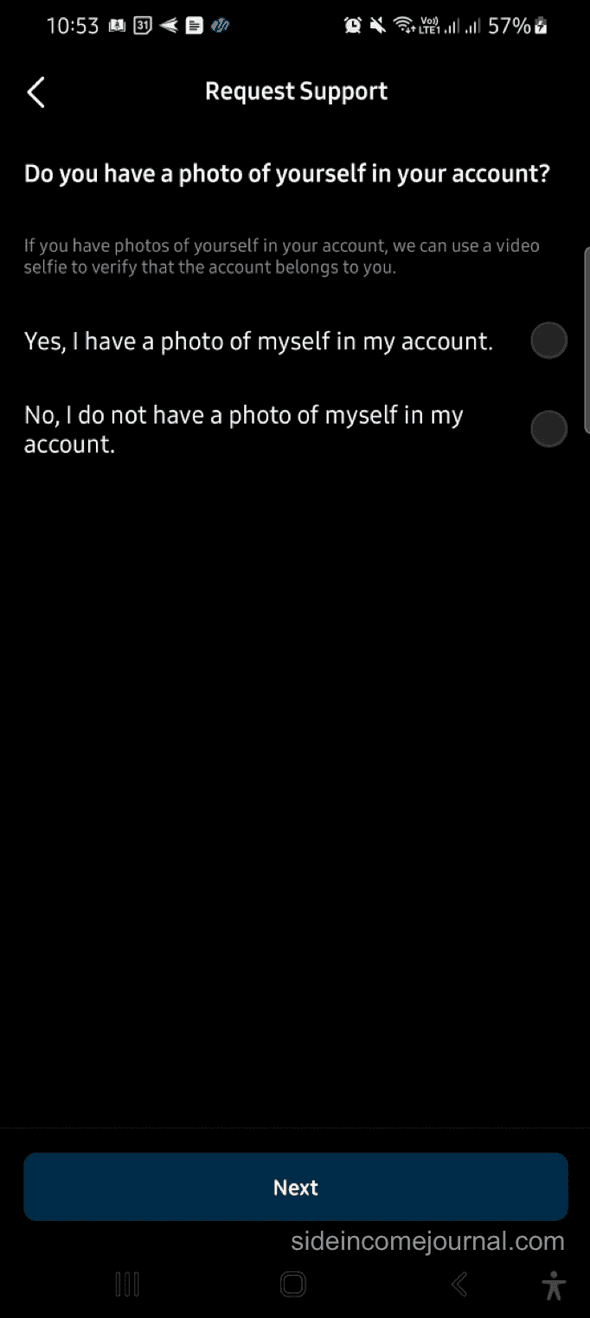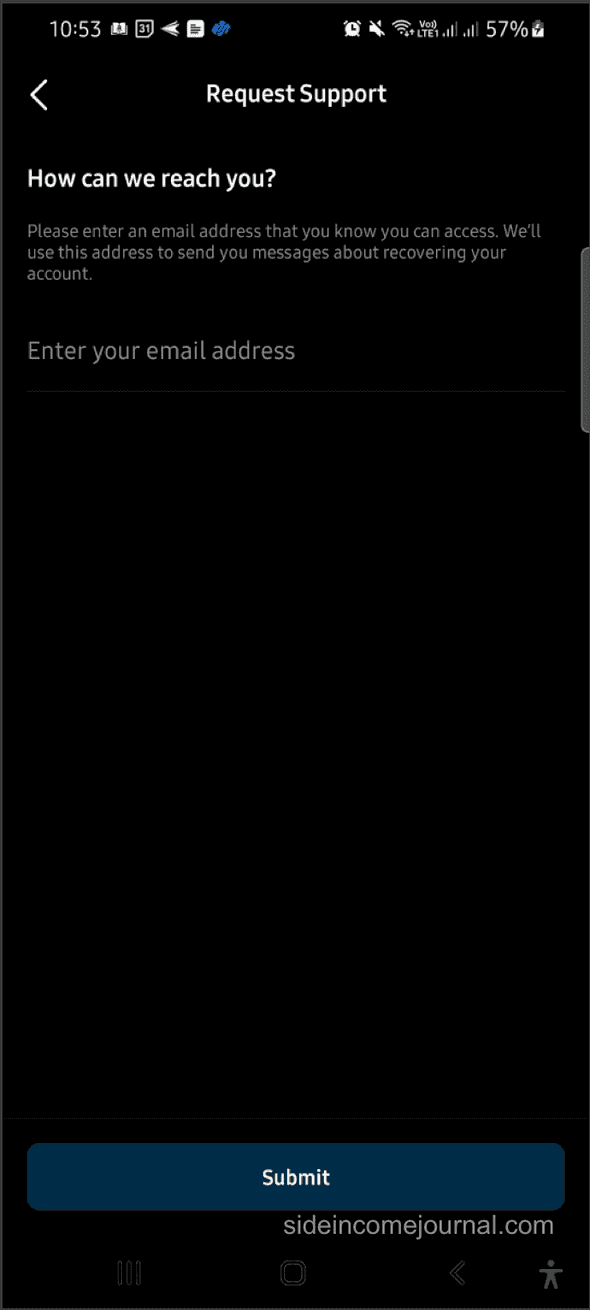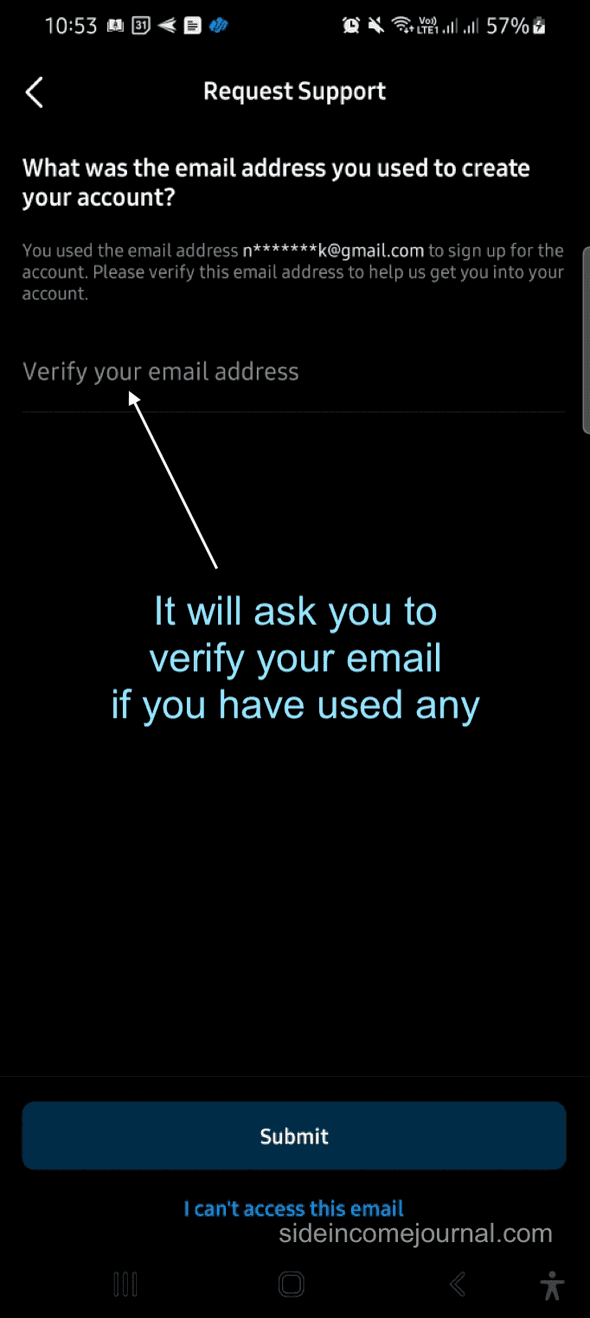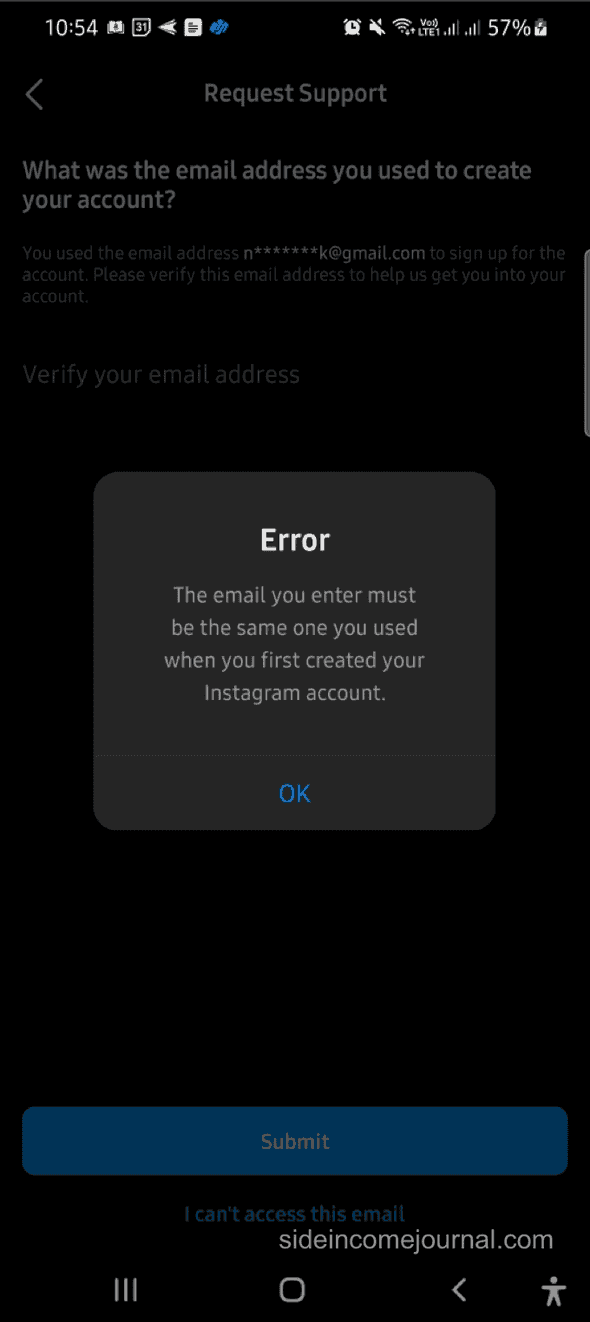How to recover your Instagram account without Email or Phone
How to recover an Instagram account without Email or Phone:
If you haven’t added your email account or your phone number to the Instagram account, then it become bit difficult to get the account back.
You can’t reset your password directly. If you have an email or phone number linked to your Instagram account, then it is easy to reset the password. But, if nothing is linked to your Instagram profile, then there is no way Instagram can verify that it is you.
If your Instagram account is linked to your Facebook account, then you can login to the account using Facebook. But, if you don’t have anything linked, the only option left is to contact Instagram. Instagram support will ask you to verify your identify. They asks for a video selfie to verify your identity.
You need to provide an email address while submitting this form. YouInstagram support team will reply on this mail.
In this post, I will give you the steps to recover your account. The screenshots used in this posts are of an Android phone. But, you can also use the same steps with an iPhone.
Steps to recover Instagram account without email or phone number:
As I mentioned before, these screenshots are captured on an Android phone. You can follow the exact same steps in iPhone as well.
Step 1: Open the app:
Open the Instagram app and go to the login page. If you already have an account currently logged-in in the app, you can logout from that account or you can click on the account name at the top of the window. It will provide an option to add another account.
Instagram allows you to add multiple accounts and you can switch between them. So, just click on Add another account and it will open the login page.
On this page, you will see an option Get help logging in below the password field. You can click on this option or you can click on Forgot password. This will open another screen that will show you the Get help loggin in button.
In the latest version of the app, you will find this button in the login page. You can visit Playstore or Appstore and update the app to the latest version before following the below steps.
Instagram doesn’t allow to take screenshot on this screen. So, I am not adding this screen here.
Step 2: Login help screen:
This will open a new screen that will show a input box to enter your email or phone number.
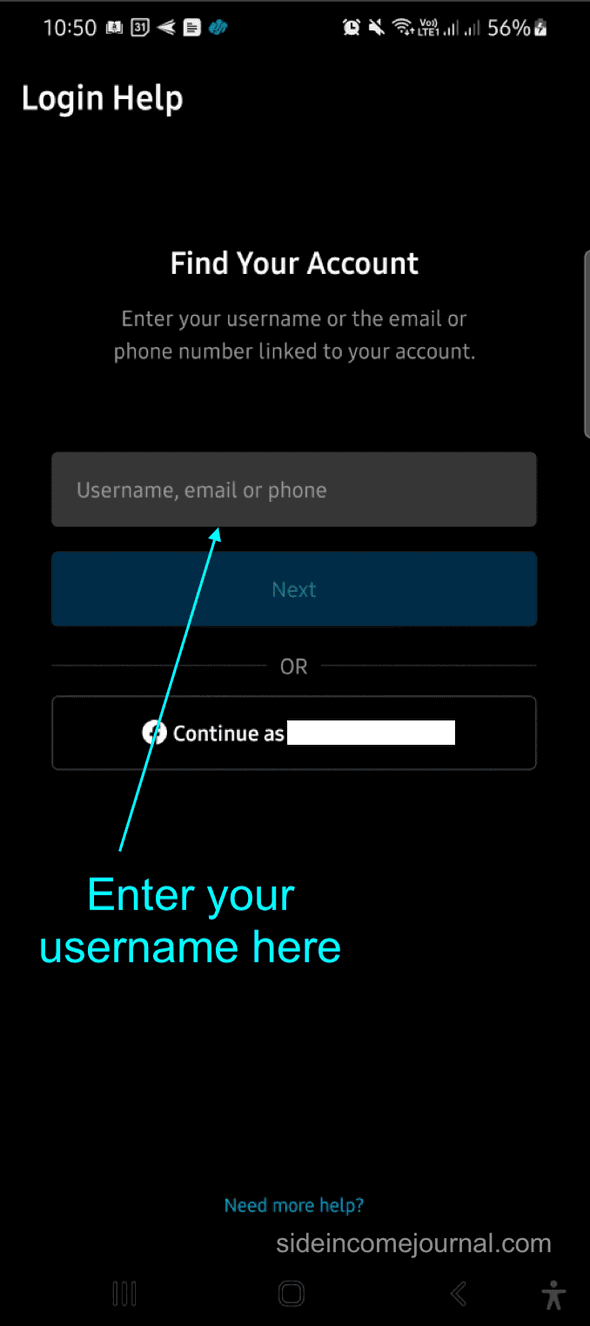
If your Facebook account is linked to your Instagram, you will see a Continue as username option. But as you don’t have email or phone number, just enter your user name in the input box and click Next.
If you click on the Need more help? button, it will open help articles page.
Step 3: Access your account page:
It will open another page that will show you the profile picture and username. It will also show a button to send a mail to your email. This button won’t be there if you don’t have any email linked.
You need to click on the Need more help? button.
Click on it and it will open another page with a list of other options.
Step 4: Help recover account:
This page will show you a options of linked phone numbers and emails. In the below image, you can see that the example account is linked with a phone number and two email accounts.
If your account is not linked with any phone or email, it will not show this list.
Click on the I can’t access… button or any button that says that you need more help.
For a linked phone or email, it become easier to send a security code. You can use that code to reset the password.
Step 5: Request support page:
This will open another page to request for support.
You will see a list options to select for why you can’t get access to the account.
- You forgot the password and can’t reset it.
- The login code was sent to a phone number or email that you don’t have access
- Your account is hacked or someone got your credentials and changed the password
- Your account was disabled
- Someone created a new account by using your name, photo and other info.
You can select any of the above options. It is a single select list, i.e. you can select only one.
Select any of these and click on Next.
Step 6: Photo verification:
This screen asks if you have uploaded any photo of your in the account or not.
It become easy to recover an Instagram account if you have uploaded your photos. They will use a video selfie verification to verify that it is you.
Step 6-a: If you have your photo uploaded to the account:
If you have uploaded your photo in that Instagram account, you have to select the first option. Select that option and click on Next.
It will open the below screen:
It asks for an email address. If you don’t have an email, you can create one for free in gmail and enter that mail here. Make sure to check that email for any response from the Instagram team.
Enter the email in the input box and click on Submit.
It will start another window to start a video selfie. Video selfie is a new way to verify your identity in Instagram. Basically, you have to take a video of your face in different directions and send it to Instagram. If they finds that your video and photos in the Instagram account is of the same person, they will send one password reset link in the email account you are providing above. You can click on that link to reset the password.
Step 6-b: If you haven’t uploaded your photos to that account:
If you have never uploaded any of your photo, you can’t verify that it is your account. You might see the screen with an email account, if you have used any:
You have to provide the email address and click on Submit. It will send one mail to that email with a password reset link.
If you can’t remember that mail, you can click on I can’t access this email button. It will show one error popup:
You can’t get your account back if you haven’t uploaded any of your photo in that account.
Conclusion:
I hope that you find this article useful. If you have recovered your account using these steps or if you find any other way to recover it, please drop one comment below to help other readers of our blog :)