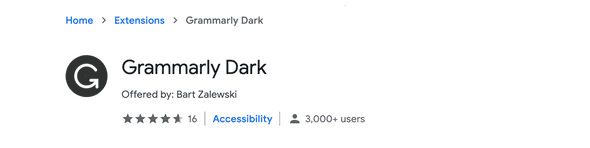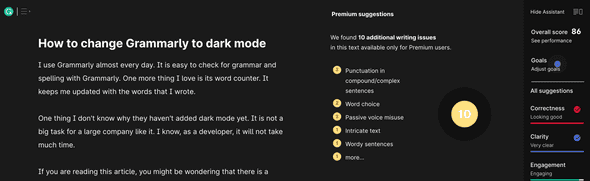How to change Grammarly to dark mode
I use Grammarly almost every day. It is easy to check for grammar and spelling with Grammarly. One more thing I love is its word counter. It keeps me updated with the words that I wrote.
One thing I don’t know why they haven’t added dark mode yet. It is not a big task for a large company like it. I know, as a developer, it will not take much time.
If you are reading this article, you might be wondering that there is a hidden button to turn this on. But, no, you can do this only by using a chrome extension. This is completely safe, and I am explaining it below.
Grammarly dark extension:
Before moving further, let me tell you that this extension is available only for Google chrome and it can’t be used in all browsers. It will work on Microsoft edge and opera.
This extension was released only a couple of months ago. There are a lot of other extensions available for Google chrome that changes any website to dark. But, I picked this one only for two reasons: it does the job and it is open-sourced.
Open-sourced means that the code for this extension is available for everyone. If the code is open, it is safe to use.
If you are a programmer, you can check the code here: https://github.com/bartzalewski/grammarly-dark
It is also available in the chrome store and installed by more than 3000 users. Not bad for a 6-month-old extension.
Here is the link to chrome store.
How to install it:
Go to this page and click on the install button to install it. Now, go to Grammarly or refresh the Grammarly page and everything will be dark.