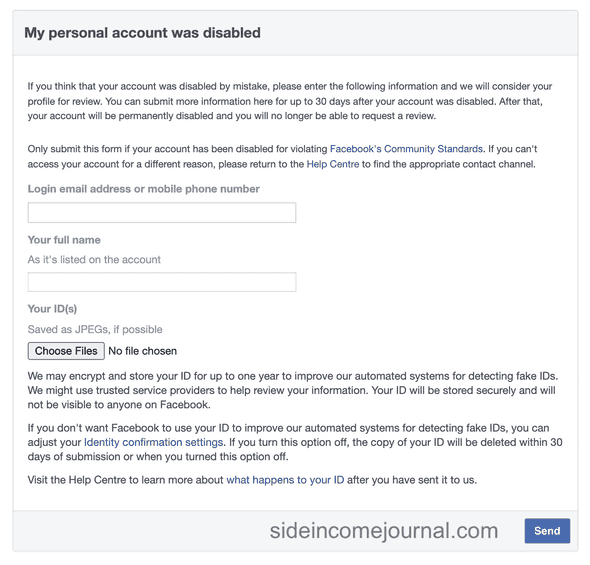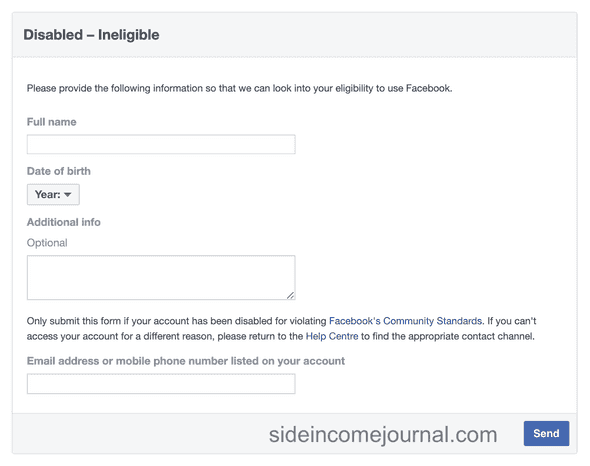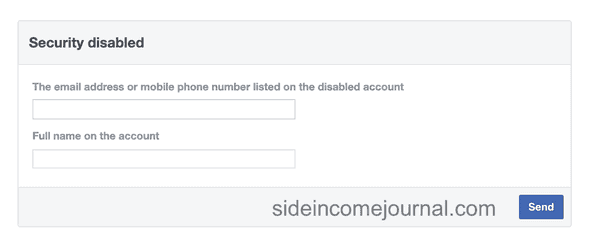How to reactivate or recover a disabled Facebook Account
Ways to recover a disabled Facebook account:
Facebook may disable your account if you haven’t followed the terms and conditions of Facebook. If your account is disabled, you can’t login to Facebook. It will show one message that your account is disabled.
Your account might be disabled temporarily or permanently. If it is permanently disabled, there is no way to get it back. But if it is not disabled permanently, you can get it back if it was not disabled for severe violations.
You can submit an appeal. They provide different forms to submit appeals for disabled accounts. In this post, I will show you these forms and guide you how to fill these forms.
Why my Facebook account is disabled:
The most common reason of disabled Facebook account is not following any of the terms. I would suggest you to go through the terms before you fill any of the forms. If you are not violating any term, then there is a high chance that it was disabled by mistake, i.e. the Facebook algorithm disabled it. If it is a mistake, then you will get it back easily.
Some common reasons are:
- If you posted content which violated the terms of Facebook
- You used a fake name
- If you impersonate someone on Facebook
- You got a warning but your account was violating terms even after that
- Someone reported your profile or reported one or more of your posts.
These are some common reasons. But, even if you are not sure why it was disabled, you can fill these forms and ask for a human review.
Request within 30 days after your account is disabled:
You need to contact Facebook within 30 days after your account is disabled. After 30 days, your account will be permanently disabled and you won’t be able to recover it after that.
So, let’s check forms to make appeal for a disabled accounts.
Form 1: Form for disabled Facebook account review appeal:
This is the link for this form:
This form is for a disabled Facebook account appeal. You can open this form in your phone web browser or laptop browser. It requires you to fill in three information:
- Your login email address or your phone number. Make sure to provide the email address that is linked to your Facebook account. If you can’t remember it, or if you have multiple emails, you can search for emails from Facebook in your inbox. Or, if your phone number is linked to your Facebook account, you can provide that.
- Your full name. Make sure to give the name that is in your ID cards.
- The third option is to provide ID of yours. You can provide more than one ID. Make sure to provide a good copy of the ID so that your name and photo are clearly visible.
Facebook can store the IDs up to 1 year. This will be stored encrypted and it is used for detecting fake Ids by their automated system. This is stored securely and won’t be visible by any other people.
If you want Facebook to delete your ID, you can change it in identity confirmation settings. Once your account is activated, you can turn this off and your ID will be deleted within 30 days after you turn it off.
Form 2: Form for violating Facebook community standards:
This form is to fill if your account is disabled for violating Facebook’s community standards. You can visit this link to learn about the community standards.
This is the form link: https://www.facebook.com/help/contact/317389574998690
It requires you to add the following info:
- Your full name. Provide the name that is in the Facebook account and in your government IDs.
- Your date of birth. Make sure to give the one that is in your account.
- Email address or your phone number that is linked in your Facebook account.
- There is another field to add some additional info. This is the advantage of this form. You can mention why you think your account was disabled by mistake or anything else. This is an optional field, i.e. you can submit this form without mentioning anything, but I would advise you to fill this box.
Once you are done, you can submit this form by clicking on the send button.
Form 3: Form for temporarily blocked account due to inactivity for long time:
This is the link to this form: https://www.facebook.com/help/contact/313733425335072
You can fill this form if you think that your account is disabled due to inactivity for a long time. You need to provide only two values:
- Your email or phone number linked to the Facebook account.
- Your full name in the account.
Once you fill in these info, just click on the send button to submit this form.
How long does it take for Facebook to reactivate my account:
It normally takes 3 to 5 days for Facebook to reactivate your account. It can take around weeks sometimes to get it done. You need to keep checking your email account for a response.
Facebook will send you a mail that your account is reactivated. If your account was disabled for a minor violation or it was disabled by mistake, it will be reactivated. But, if you are violating their policies multiple times, it will be disabled permanently.
What type of IDs you can provide:
Facebook provides different types of Government IDs and Non government IDs. If you have a government Id, you need to provide only one ID. It should contain either the name and date of birth or your name and your photo.
If you don’t have any government IDs, you need to provide two non-government IDs. Both of these IDs must contain your name and any of these two IDs must include your date of birth and/or your photo.
This link contains different types of IDs Facebook accepts.